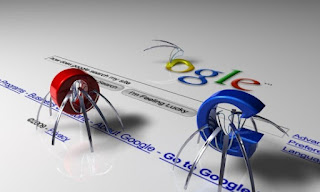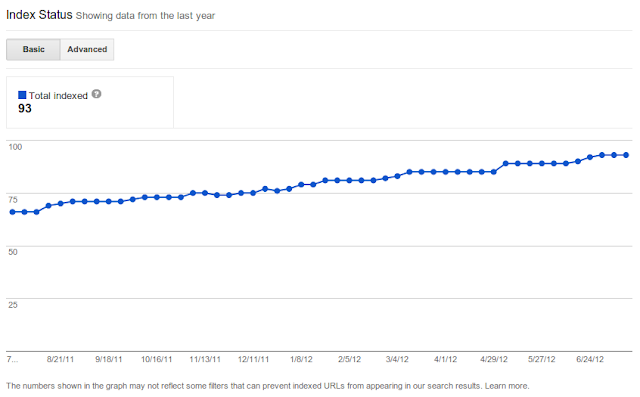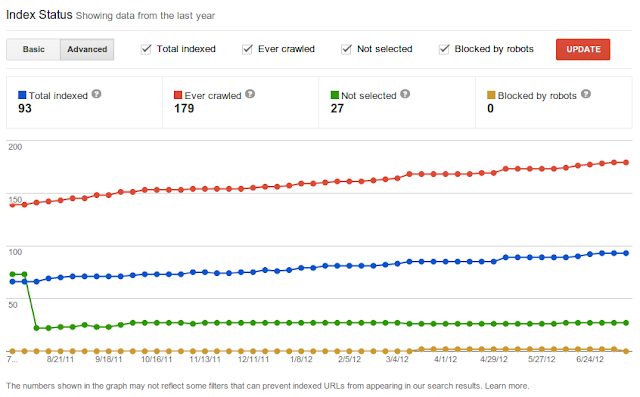Your online Money Making business highly depends upon your understanding about two things in particular, first being the most productive domain to start with, and next to it is an effective Keyword research. Keywords are the most powerful ingredient of yourSearch Engine Optimization which drives traffic to your site from the search results. However, attracting a considerable traffic to your site/blog is directly related to your knowledge about the keywords utility. This means that you need to think from your potential visitor’s point of view that what he might be looking for. Effective keyword research does not only drive traffic, in fact beside increasing your followers, it helps boosting your overall site statistics, while on the other hand, generating huge revenue.
Things to Take Care of
As the competition is increasing in every domain, your potential readers/clients/ followers might not know about your existence even. This means that they might not be searching your company on the search engines, in fact, they would look for the services that the domain you own, provides. Now if you are smart enough to show your expertise on SEO, mind it that your readers are not going to anywhere else.
Before we go on with the most useful tips, you need to discover some most common keywords for your niche by answering the following questions.
1. Keywords to Describe Your Site?
2. What’s Unique about your product/services?
3. What makes you better than competitors in your domain?
Once the Idea is clear with sufficient relevant keywords in hand, Now all you need learn is how to do a unique keyword research for your articles to make them SEO friendly each time.
1. Use Google product search
The first name that clicks when you need to search anything is obviously ‘Google’, so why not to start with it? Click on Google Products and enter the major key phrase in the search box. For example, if you are writing an article on London Olympics (the most happening these days), Just like, we have been writing on our Sister Blog, and you will see a drop down with lots of relevant phrases that you can consider your keywords and use them in your post.

Not only this, but you can also click on a particular, most suited phrase to know more about it and find out what is pre-written and what is attracting more traffic. Visitors who come to your blog with the following keywords are determined to know all about you are sharing, decreasing the bounce rate.
2. Use Shopping.com
Just following the same procedure that we shared in tip #1, go to Shopping.com and search for the same topic London Olympics. You will see new phrases appearing in the search, giving you new ideas, first of all, and secondly providing you with a list of keywords that you can include in your post and enjoy targeted visitors who want to search everything about London Olympics.

3.Use Ebay.com
Ebay is yet another great platform when you are looking for worth adding keywords. Whether it’s a product or a service, Ebay is rich enough to hold a great variety on it. Repeat the similar activity that we did for the above two, and you will see all new keywords appearing.
4. Try Amazon.com
Amazed with how easy it is to collect keywords for your post? If not, then try Amazontoo. Although following the same procedure, the results are somehow much satisfactory. Enter your main keyword in the search box and you will see set of phrases, that can turn out be the most successful keywords of your post.

5. yahoo product search
Just like Google Product Search, Yahoo is playing it safe with its product search engine, though not that effective as Google, still trying to survive. You can expect some Good keywords with this method too. With the scrolling arrows, you can always explore more phrases to choose best suited keywords for your post.

Keyword research is a highly recommended tip to search about and use in your blogging career. Hope the following tips turn out to be useful enough to give you more relevant keywords for your articles.


 Back in the year 2008 when Blogger.com was moving through several update phases, third party developers would often take the golden opportunity of creating widgets for BlogSpot blogs but as soon as Google rolled out massive changes to their online services, several official widgets popped out which load fast and perform well because the scripts are served by Blogger servers. Page List and label cloud/list enabled designers to create dynamic menus. Since the stylesheet was made accessible. therefore we all got a chance to play with these widgets and transform them completely in look and appearance. We shared tutorials first time on how to create dynamic menus with page list and an automatic menu with label list and today we would share a simple stylesheet that will transform the labels cloud into organized small blocks that rotate on mouse over. I must ensure you that the styles are perfectly compatible in all major browsers including IE8+.
Back in the year 2008 when Blogger.com was moving through several update phases, third party developers would often take the golden opportunity of creating widgets for BlogSpot blogs but as soon as Google rolled out massive changes to their online services, several official widgets popped out which load fast and perform well because the scripts are served by Blogger servers. Page List and label cloud/list enabled designers to create dynamic menus. Since the stylesheet was made accessible. therefore we all got a chance to play with these widgets and transform them completely in look and appearance. We shared tutorials first time on how to create dynamic menus with page list and an automatic menu with label list and today we would share a simple stylesheet that will transform the labels cloud into organized small blocks that rotate on mouse over. I must ensure you that the styles are perfectly compatible in all major browsers including IE8+.


 Well there comes just a new update on Google's Page popularity algo on2nd August 2012. The PageRank toolbar has started showing new ranks for all websites worldwide. The update this time seems a major one and there could be no further expectation of any new changes within the next 24 hours. The last update was on May 3rd and third last was on February 6th. The duration gap has now become constant. Google rolls out these updates quarterly, after every three months. The next update and last update of this year is expected anytime between November 1-10 2012. PageRank as you all know is a numerical weighting scale between 0-10. Websites that are recommended by related niches via backlinks rank higher on PR scale and get the benefit of faster crawl and index rate. Blogs with higher PR are crawled faster compared to those with lower PageRank. For example a PR 7 webpage is crawled several times per minute compared to a PR 5 page that is crawled once every minute. The faster the robot crawls your pages the greater the chances for you to drive organic traffic from Google and build readership.
Well there comes just a new update on Google's Page popularity algo on2nd August 2012. The PageRank toolbar has started showing new ranks for all websites worldwide. The update this time seems a major one and there could be no further expectation of any new changes within the next 24 hours. The last update was on May 3rd and third last was on February 6th. The duration gap has now become constant. Google rolls out these updates quarterly, after every three months. The next update and last update of this year is expected anytime between November 1-10 2012. PageRank as you all know is a numerical weighting scale between 0-10. Websites that are recommended by related niches via backlinks rank higher on PR scale and get the benefit of faster crawl and index rate. Blogs with higher PR are crawled faster compared to those with lower PageRank. For example a PR 7 webpage is crawled several times per minute compared to a PR 5 page that is crawled once every minute. The faster the robot crawls your pages the greater the chances for you to drive organic traffic from Google and build readership.